Check Your Order Status and Shipping Date
If you’ve ordered a printer, Air Filter, spare parts, or Proofgrade® material from Glowforge, follow these steps to check your order status, see when your order was shipped, and track its progress.
Please note that carriers sometimes take a day or more to update tracking info. So if you received a notification that your item was shipped, but the information doesn't yet show on your My Account page, please check back again later.
You'll need to create your Glowforge account before continuing.
If you don't have a password yet, go to https://glowforge.com/create-account. Enter your name, and the email address you used to purchase, and follow the prompts to create your account. Then follow the steps below.
If you don't have a password yet, go to https://glowforge.com/create-account. Enter your name, and the email address you used to purchase, and follow the prompts to create your account. Then follow the steps below.
- Go to shop.glowforge.com, click the person icon in the top right, and sign in.
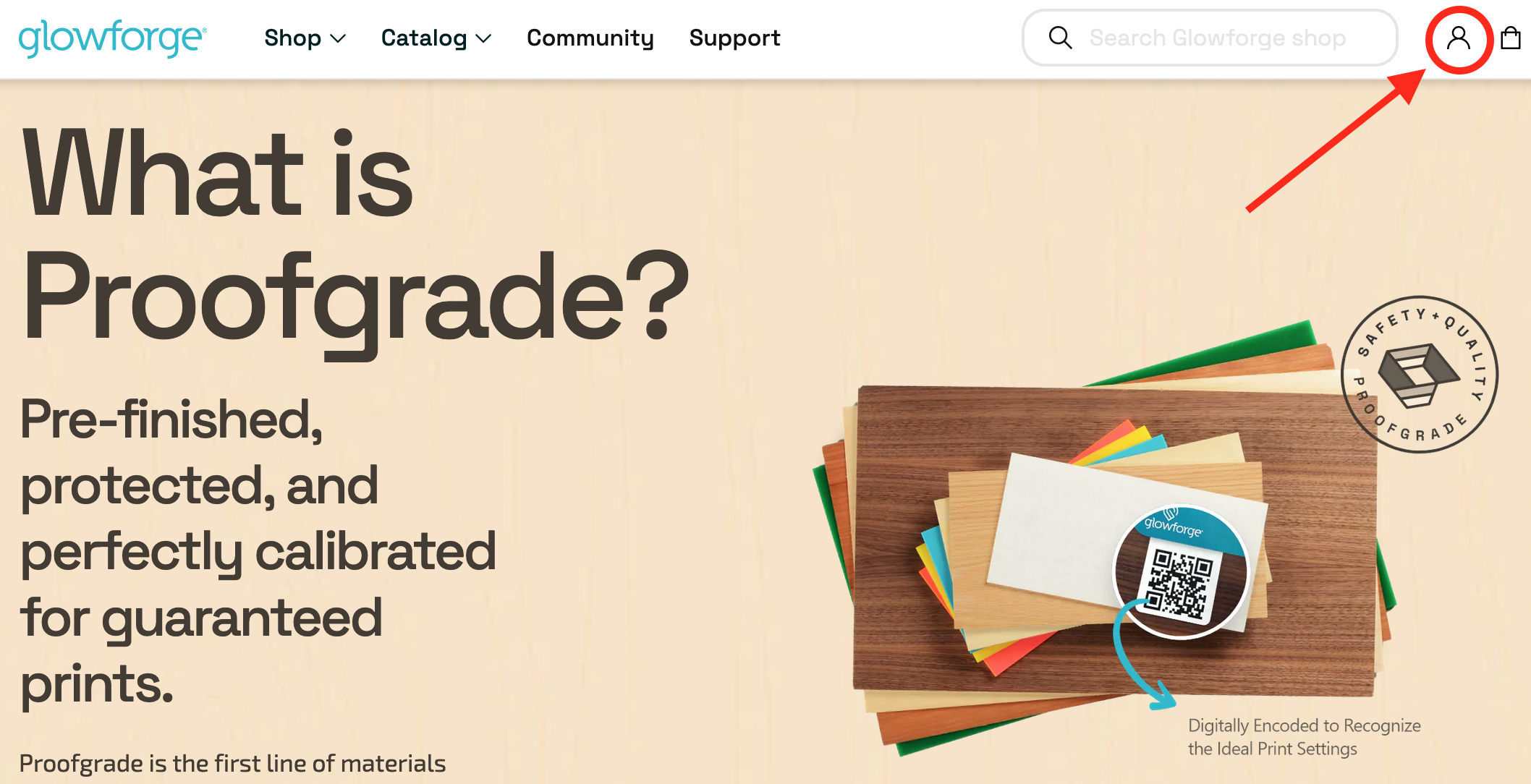
- On the My Account page, click the order number you want to check.
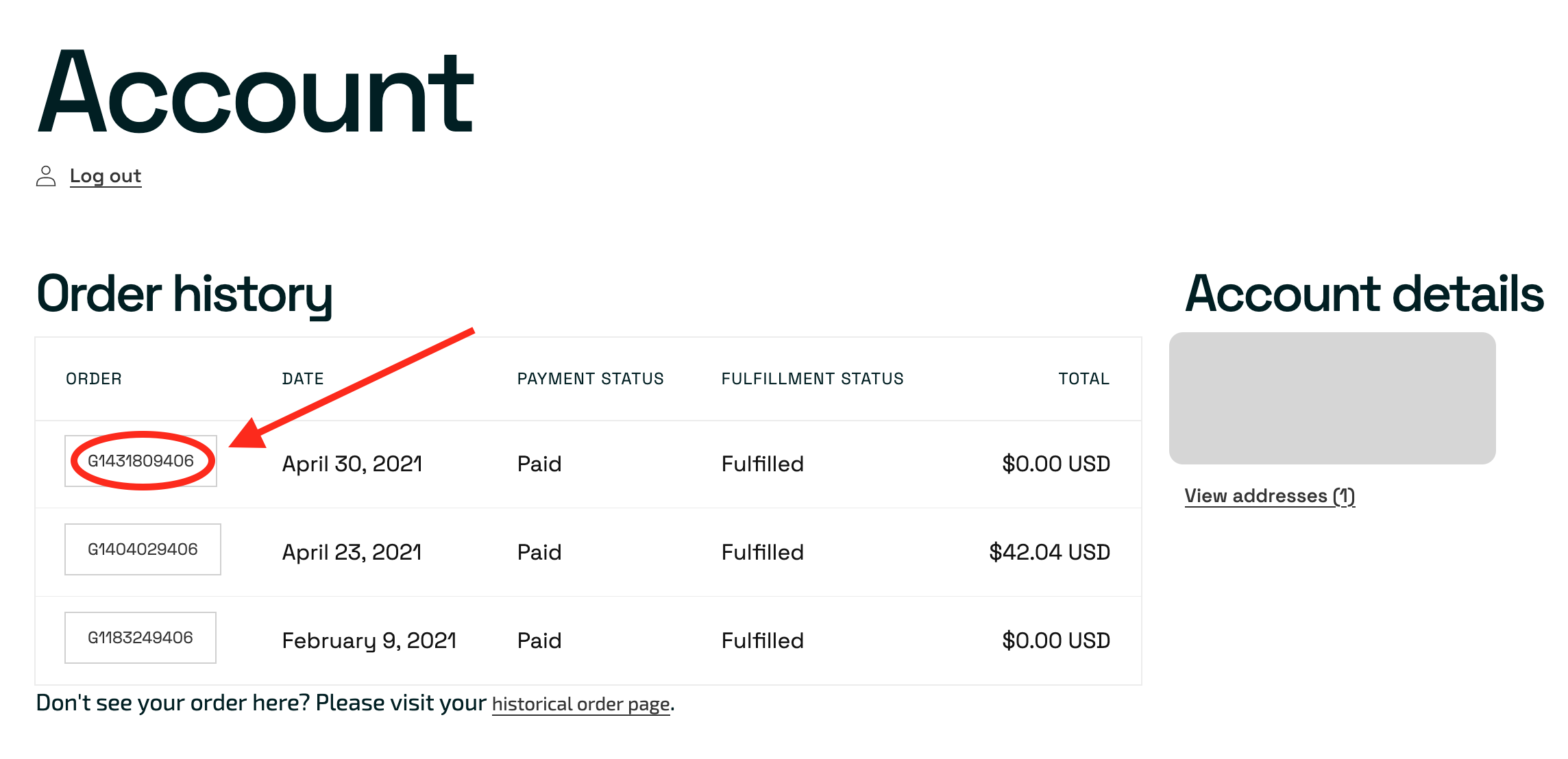
- You can see your order's fulfillment status and its tracking number (provided by the carrier.)
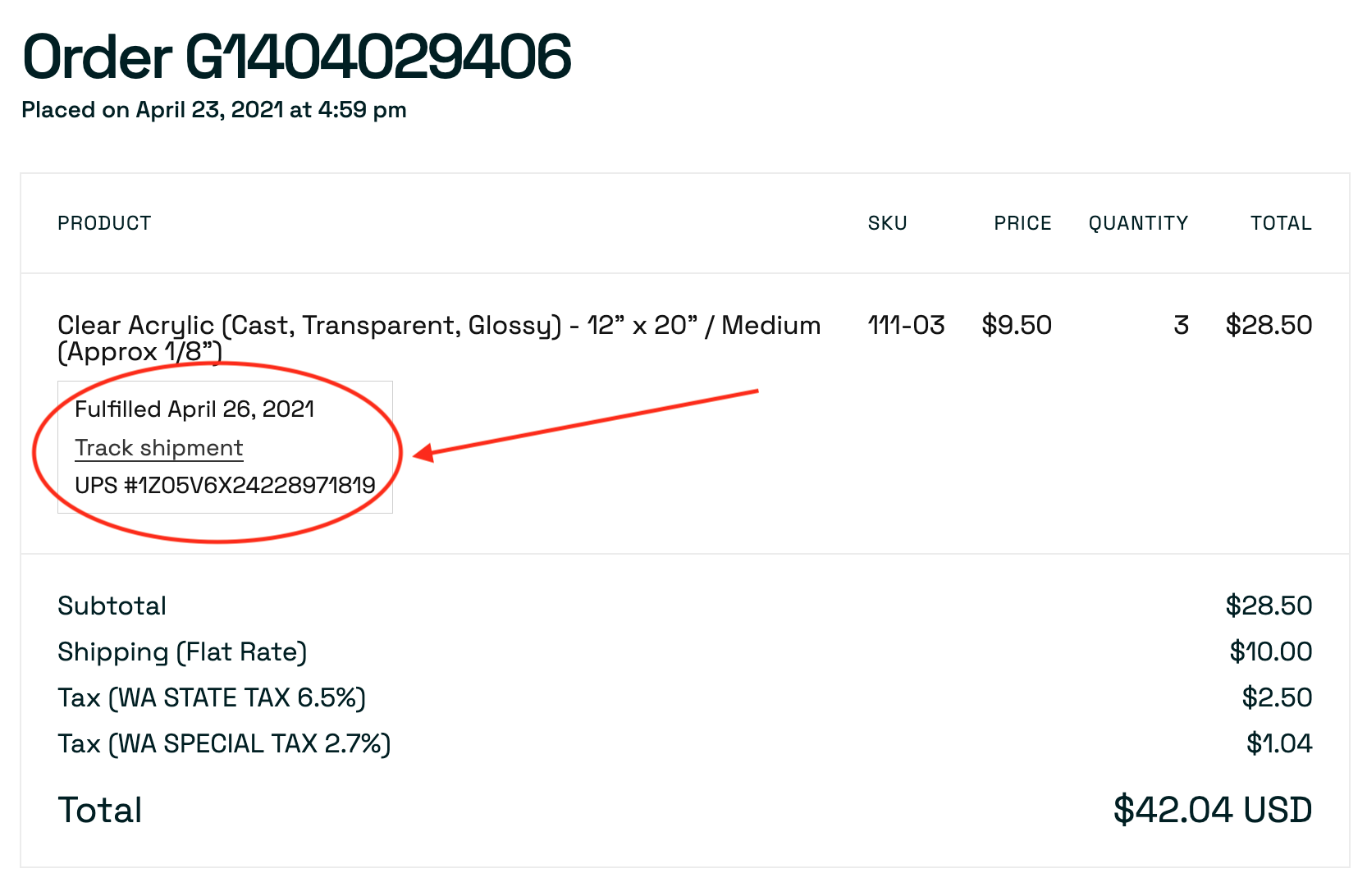
- To see more details, click the Track Shipment link.