Glowforge Performance Filter Won't Turn On
Glowforge Basic/Plus/Pro
If your Performance Filter doesn't turn on when you flip the switch, and the power indicator doesn't light up, you may need to replace the fuse. We've included a free spare fuse with your Performance Filter. Here's how to install it.
- Turn off and unplug your Performance Filter.
- Remove and replace the fuse next to power switch. Please refer to the following image:
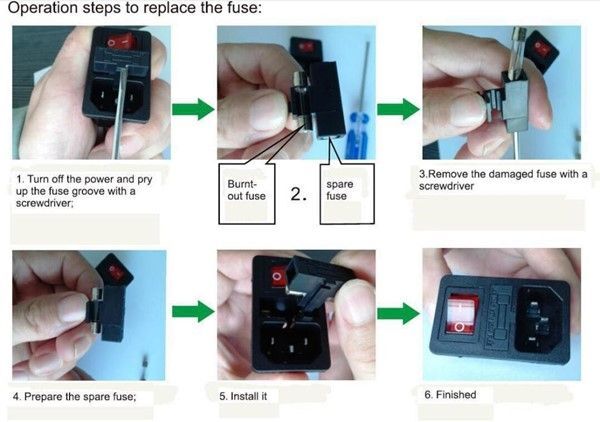
- Turn off the power and pry up the fuse grove below the power switch with a screwdriver.
- Inside, you'll find the burnt out fuse in a clip, and a spare fuse in a cylindrical housing
- Remove the damaged fuse from the clip with a screwdriver, and slide the spare fuse out of the cylindrical housing.
- Insert the spare fuse into the clip.
- Slide the fuse block back into the hole next to the power switch, and you're all set!
If have any questions, please contact Glowforge Support.