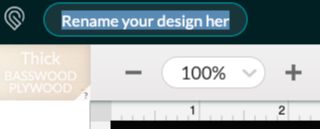Rename Your Design
There are two easy ways to rename a design.
From the Dashboard-
Sign in to the Glowforge App (app.glowforge.com).
-
Point to the design you want to rename and click or touch on the menu arrow.

- Click Rename, and then edit the text field to rename your design.
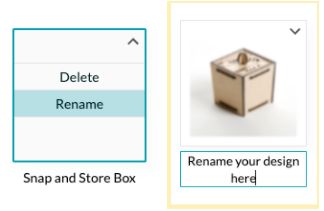
- Press Enter and your new design name is saved!
While editing a design
While you’re editing a design, you can rename it in the text box in the upper left.