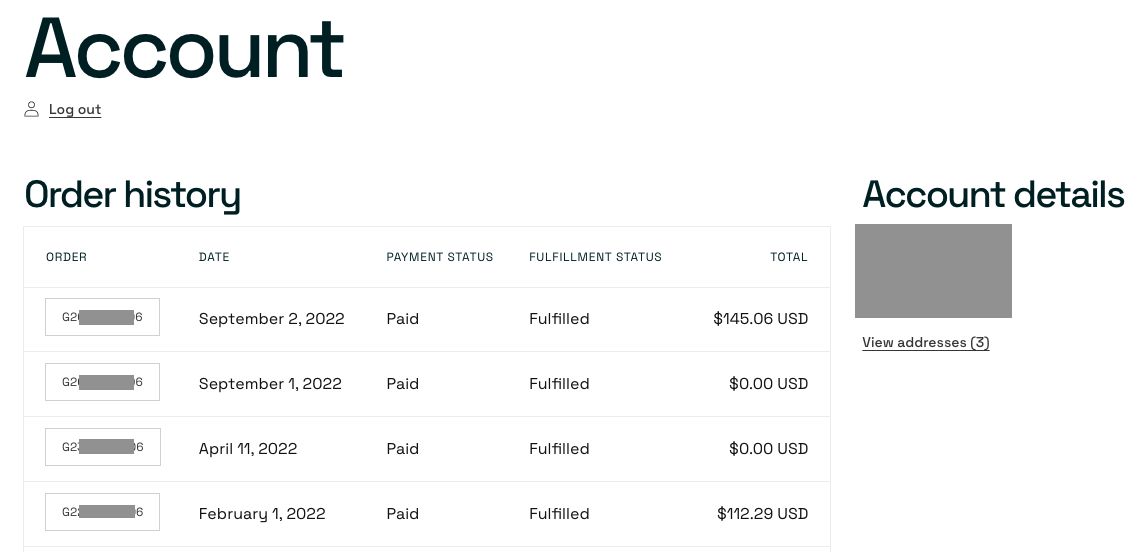See Your Purchase History
Follow these steps to see a list of your Glowforge purchases, including printers, air filters, spare parts, designs, and materials.
-
Sign in to Glowforge.com
-
Click on your user name in the top right corner and click settings.
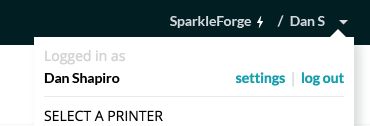
-
In the menu on the left-hand side, select Purchase History.

-
If you don't see your purchases, click on Newer orders may be here. You’ll see a handy view including purchase dates, order numbers, and prices paid. You can click on any order number to see full transaction details.