Magic SVG by Glowforge

Tired of searching for the perfect design for your craft projects? Have an amazing vision but don’t know how to create it? Your search ends here!
Introducing Magic SVG - the FREE tool that turns your imagination into stunning, customizable SVGs without any design experience required. Simply describe your dream SVG, and let us automatically generate your image! It’s available to everyone – within the Glowforge community and beyond!
No Design Skills Needed: Magic SVG handles the design process, so you can focus on creating!
- Endless Possibilities: Decorate your gear, design your new logo, create a custom invitation… whatever you can dream up!
- Completely Free: Enjoy Magic SVG without spending a dime or owning a Glowforge. We’ve gifted you 500 Craft Coins to get started, and you’ll be able to keep getting more by coming back and sharing with friends.
- Fast and Easy: Get your perfect design in seconds.
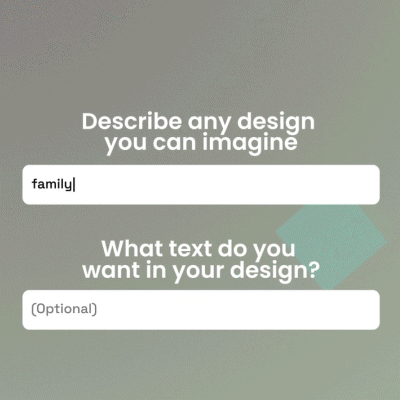
How do I get started?
Just create a free account or log in to your Glowforge account. Type your idea, click a style and let Magic SVG make your custom creation. If you want to save it, make sure to press Save to receive your SVG file via email. Have a suggestion or comment? Contact us here.
What are Craft Coins and how do they work?
Craft Coins power your Magic SVG creations. You get more Craft Coins every day you visit Magic SVG, which means more chances to make and keep your own unique SVGs. The best part? 500 Craft Coins are deposited into your account every time you refer a friend who creates an account with Magic SVG (Oh, and they get extra coins, too)!
How do I get Craft Coins?
You get 500 free Craft Coins when you join Magic SVG, and then 100 more for free each day that you log in. If you already own a Glowforge, you get double and if you are a Premium subscriber, you get 10x the Craft Coins. You can also earn more by referring friends to use the tool – you earn 500 Craft Coins for each friend you refer!
Can I purchase additional Craft Coins?
Not right now. To keep Magic SVG available and free for as many people as possible, we’re limiting the number of Craft Coins we release.
How does Magic SVG work?
You enter your unique idea in the description box. If you want your design to have text, enter text in the optional field (Note: Crafty Quotes works with just a description, or add text to make the description create small graphics). Then, choose a Style and press ‘Create SVG’. Your design appears after a few seconds and is all yours the moment you press “Save my Design”.
What if I don’t receive the email with my SVG?
The easiest first step is to check your various email folders. Some email clients can mark your SVG email as a promotion, spam, or something else. If you’ve already saved free designs that day, check if your prior email has a thread (or, a series of emails within one) and you’ll likely find it there.
If you can’t find it, turn off any Ad Blocker that you are using on your browser using Magic SVG, as they block emails being sent from the site. is being used
The final step is to resend. Go to ‘Your Recent SVGs’ section and click on your recent design and - when it shows up in your results box - click “Save Image” again to send another email.
Having trouble? Contact us here.
I’m already a Glowforge Premium subscriber and have access to Magic Canvas - do I need this tool too?
Magic SVG provides a new, different way for you to create amazing designs that you can cut, engrave and score on hundreds of materials using your Glowforge. As a Premium subscriber, you still have unlimited use of Magic Canvas. You’ll also get 10x the Craft Coins each month, and for each referral!
How do I change my Glowforge Magic SVG account password?
When you are logged out and need to reset your password, click to log in to Magic SVG. Under the “Already have a Glowforge account?” section click login, and click “Need Help?” on the right side of the login form. This will ask you to enter your account email address to be emailed a link to reset your password. Upon reset, go back to log in to Magic SVG with your new password under the “Already have a Glowforge account?” section.
Who owns the SVGs I create?
Short answer: The design you create is yours to use any way you want, the moment you press “Save Image”.
Longer legal answer: Glowforge initially retains any rights it may have in the generated content. Glowforge will not exercise its rights for 24 hours following generation. After 24 hours, Glowforge may use, share, or publicize the creation. Users may request that Glowforge email them the image. After Glowforge emails Users their image, Glowforge assigns to the user any rights it may have to that specific creation. Any right assignments to the User will not affect any prior uses by Glowforge. Glowforge does not guarantee it holds all possible rights to the AI-generated content. Users are responsible for ensuring their use of the generated content complies with applicable laws and doesn’t infringe on third-party rights.
Try out Magic SVG today!