Submit a Design for the Glowforge Catalog
Hooray! You’ve been accepted as a Glowforge Catalog Designer, you’ve selected and prepared your design, and now it’s time to submit it for approval. You will submit your design through the Glowforge app where checklists walk you through all the steps.
The instructions below will help you prep for following the in-app process.
Submit your design- Go to https://app.glowforge.com/ and sign in.
- On your Dashboard, open the design you want to submit.
- Select the Proofgrade material for your design.
- Review your design and make sure that it meets the following criteria:
- All elements are in the printable area.
- All cuts, scores and engraves are set correctly.
- The elements will print in the correct order.
- If you are submitting a Passthrough design, click the 3-dot More menu and make sure that the Passthrough option is on, showing the teal color. (Only Pro owners can submit Passthrough designs.)
- If you are submitting a design that includes multiple parts (for example, your your design spans multiple sheets of material), follow these instructions:
- You will need to submit each part separately.
- In each submission, use the same title but add (1/X). For example: “Art-deco lantern (1/3”); “Art-deco lantern (2/3)”; and so forth.
- When you fill out the submission form, make sure to select My design requires multiple sheets of Proofgrade material.
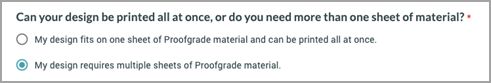
- Click the 3-dot More menu, and then click Submit Design to Catalog.
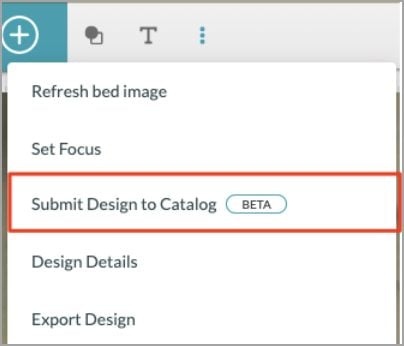
- Follow the five steps of How to prepare your design for submission in the app. If you’ve prepared your design, you’ve already completed many of the steps in the checklists, so this part will go quickly.
- Click Continue to design submission.
- Read and accept the End User License Agreement (EULA).
- Complete all three pages of the design submission form. This is where you will tell us all about your design and what makes it so special and fun.
- Choose to either sell your design exclusively through the Glowforge Catalog, or also sell elsewhere. Designs exclusive to the Glowforge Catalog may enjoy additional benefits, including higher earnings and special promotional features.
Note: Please make your selection carefully. When you choose to get the benefits for exclusive designs, you agree not to sell or give away this design elsewhere as digital copies, physical prints, or any other format. And once your design is accepted, you cannot change its exclusivity or remove it from the Glowforge catalog. - When you’re done filling in the details, click Submit and your submission is off to Glowforge for review!
- As soon as we receive your submission, we’ll send an email to the address you use to login to app.glowforge.com with a reference number. Be sure to save or print the email to keep the reference number for your records.
- We will review your design, along with all of your submitted description, photos, and instructions. We are going to take several weeks to review submissions – we want to get this right, and give your application the individual attention it deserves. During this review period, we won’t give status updates about your application, so that our team can focus 100% on your application (and everyone else’s). We’ll let you know as soon as we make a decision.
- If you need to make changes to your design or withdraw your design from consideration, contact Glowforge Support, and include your submission reference number.